If you're looking for a great way to know what is the scope of your code specially knowing where you are as you scroll there's a new way to see that in VS Code. Let me introduce you to Sticky Scroll.

How to add sticky scroll to VS Code using settings.json?
- cmd + shift + p (mac) or ctrl + shift + p (windows)
- type "settings" and click on preferences: Open User Settings (JSON)
- add this line to the json file
"editor.experimental.stickyScroll.enabled": true
How to add sticky scroll to VS Code through the settings UI?
- cmd + shift + p (mac) or ctrl + shift + p (windows)
- type "settings" and click on preferences: Open User Settings
- in the settings search Sticky Scroll
- then enable it by clicking on the check box for it

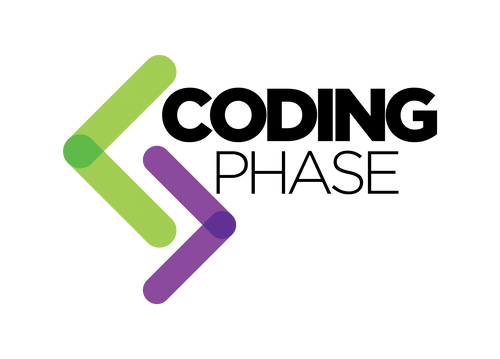
Share:
NPM vs NPX